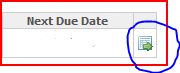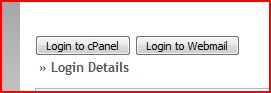How do I log in to my cPanel account
Details of how to log in to your cPanel will have been sent to you when you originally set up your account, however if you have misplaced this email or are still having trouble you can follow the guide below:
Logging in shrough your intrahost shop account (Easiest Method)
Log in to your Intrahost account and go to your products 7 Services page located at: - https://www.intrahost.co.uk/services/clientarea.php?action=products
Then, find your web hosting service in the list and click the view details button indicatedhere:-
Then simply click the log in to cPanel button about half way down the page, indicated here:-
You will also see that from here you have the ability to log in to your webmail account directly.
Logging into your cPanel account directly from a url
To log in to your cPanel account directly, simply go to the URL - https://web-linux-cpanel.intrahost.co.uk:2083/frontend/x3/index.html
Then enter your account details where promted